To use the built-in compass simply connect the jumper as shown below. The APM board will use the external compass, during the compass jumper is removed.
Powerful ground control software features:
The downloadable mission planner software is used to configure and control your APM board:
- Point-and-click waypoint entry, using Google Maps.
- Select mission commands from drop-down menus.
- Download mission logs files and analyzes them.
- Configure APM settings for your airframe.
- Interface with a PC flight simulator to create a full hardware-in-the-loop UAV simulator.
- See the output from APM’s serial terminal.
Features :
- Straight Needle
- Arduino Compatible
- Onboard 4 MegaByte Dataflash chip for automatic data logging.
- Optional off-board GPS, a uBlox LEA-6H module with Compass.
- One of the first open-source autopilot systems to use Invensense’s 6 DoF Accelerometer/Gyro MPU-6000.
- Barometric pressure sensor upgraded to MS5611-01BA03, from Measurement Specialties.
- Atmel’s ATMEGA2560 and ATMEGA32U-2 chips for processing and USB functions respectively.


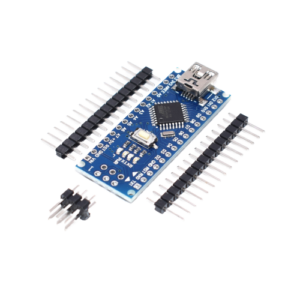



Reviews
There are no reviews yet.